How to Use an AI Video Editor for TikTok
TikTok has rapidly become one of the most influential social media platforms, offering a unique space for creativity and engagement. To stand out on TikTok, producing high-quality, captivating videos is essential. Enter Augie, the AI video editor for TikTok simplifies the video creation process and empowers marketers to create stunning TikToks effortlessly. Here’s a comprehensive guide on how to use an AI video editor for TikTok.
Why Use an AI Video Editor for TikTok?
Creating TikTok videos can be time-consuming, especially if you want them to be engaging and professional. An AI video editor for TikTok like Augie provides numerous advantages:
Efficiency: Automate tedious editing tasks to save time.
Creativity: Leverage AI to create unique and compelling content.
Simplicity: Use user-friendly tools to make video editing accessible for everyone.
Step-by-Step Guide: How to Use an AI Video Editor for TikTok with Augie
1. Start with Your Idea
Every great TikTok video begins with a creative idea. Whether you want to create a dance challenge, a funny skit, or an educational snippet, start by conceptualizing what you want to create. Augie helps bring your idea to life by transforming simple inputs into engaging video content.
2. Upload Your Footage
Upload your raw footage to Augie. Your footage can be clips recorded on your phone or webcam or even text inputs describing your concept. Augie’s AI will analyze your input and produce a first draft, setting the foundation for your TikTok video.
3. Write Content with AI
Augie’s AI capabilities make content creation seamless. Using the AI video editor for TikTok, you can automatically generate a script and Augie will match clips as a first draft.t. Augie will insert relevant,royalty free clips and visuals, ensuring your high-quality video is engaging. If you’re a Premium user, you can have Augie match content from the entire Getty Images' vast library of commercially licensed content.
4. Edit and Customize
Editing is where your creativity shines. Augie offers a variety of editing tools designed explicitly for TikTok’s format. You can trim clips, add transitions, and include text overlays. Augie’s intuitive interface makes it easy to make adjustments, ensuring your video captures your vision.
5. Add Music and Effects
Music is a crucial element of TikTok videos. With Augie, you can easily add background music and sound effects that enhance your content. Choose from a library of licensed music tracks, or upload your own. Additionally, Augie allows you to sync music with your video’s visual elements, creating a harmonious and engaging final product.
6. Optimize for TikTok
TikTok videos have specific format requirements. Augie simplifies this by providing export options optimized for TikTok. Ensure your video is in the correct vertical format andready for immediate upload. This step eliminates any guesswork and ensures your content meets TikTok’s standards.
7. Review and Publish
Before publishing, review your video to ensure it aligns with your creative vision. Augie’s preview feature lets you see exactly how your video will appear on TikTok. Make any final adjustments, then export and upload directly to your TikTok account.
Tips for Creating Engaging TikToks with Augie
Stay On-Trend: Use Augie to quickly produce content that aligns with current TikTok trends and challenges.
Be Authentic: Authenticity resonates well on TikTok. Use Augie’s tools to enhance your content while maintaining your unique voice and style.
Engage with Your Audience: Use captions, text overlays, and interactive elements to engage viewers and encourage interaction.
Using an AI video editor for TikTok, like Augie, transforms the video creation process, making it efficient, creative, and accessible. With Augie, you can produce high-quality TikTok videos that capture attention and drive engagement effortlessly. By following this guide, you’ll master the art of TikTok video creation and stand out in the crowded digital landscape.
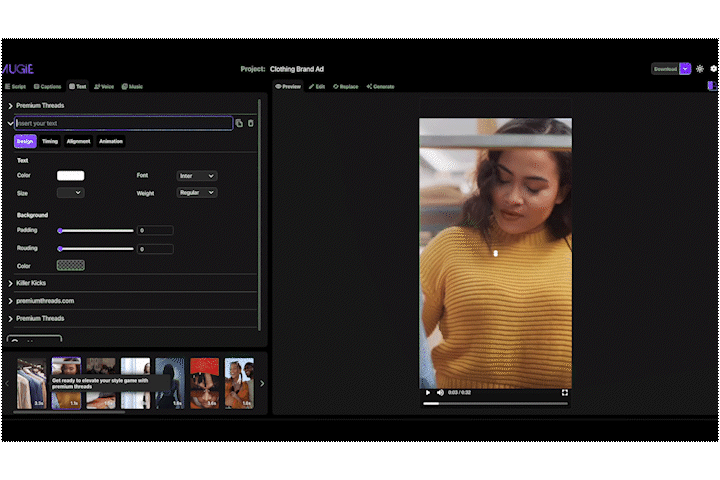
Ready to elevate your TikTok content?
Explore Augie and discover how this powerful AI video editor can simplify and enhance your video creation process.
